This will show how you can register your ID card on the MIT Ricoh printers for the very first time.
Note: you will only require to do this ones
1. Look for MIT Ricoh printer near you, have your ID card handy
2. Tap your ID card on the card reader mounted on the printer
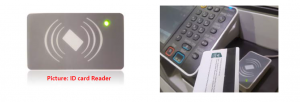
3. Since you have not registered your card on the printers before you should get the message
“‘Card not recognized’ ‘Log in to register card’.”

4. Input your MIT username and password in the space provided correctly and tap login on
the screen. When you tap on the blank space on display keyboard will pop up that will
allow you to enter details
